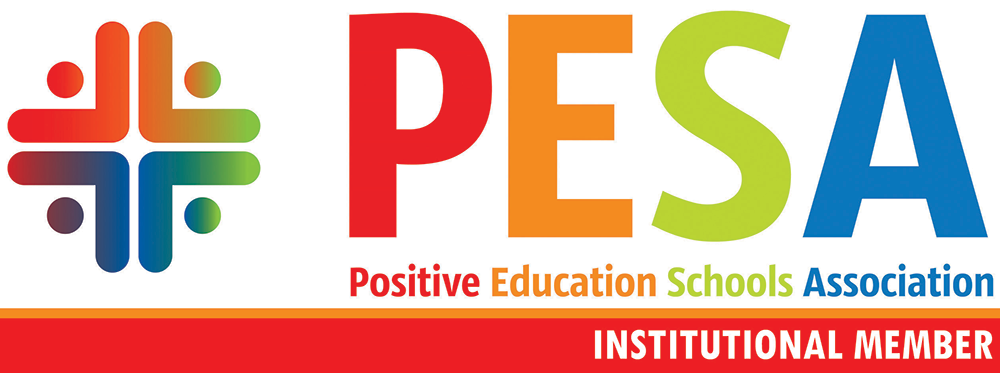- Home
- Parent Portal
THE EDUMATE PARENT PORTAL
Parents and students have access to an array of information through the portal. On each student’s profile, you can do the following:
- View student details, including photo identification, the student’s House, their Head Of House and Tutor Teacher
- View the student’s timetable
- View upcoming assessment activities
- View results of recent assessment activities
- View and download PDF copies of academic reports from previous years
- View a list of all awards received from teachers
- View a list of all disciplinary actions, notifications and parental communications
- View the history of absence for each student in their family
HOW TO ACCESS THE PORTAL
The Parent Portal is available through Edumate, the College’s web‐based school management database. Edumate is accessible to parents using the supplied individual username and password.
Please Note: Depending on which browser you are using you may be prompted with a security warning.
It is important to ‘trust’ or ‘enable’ the Edumate website.