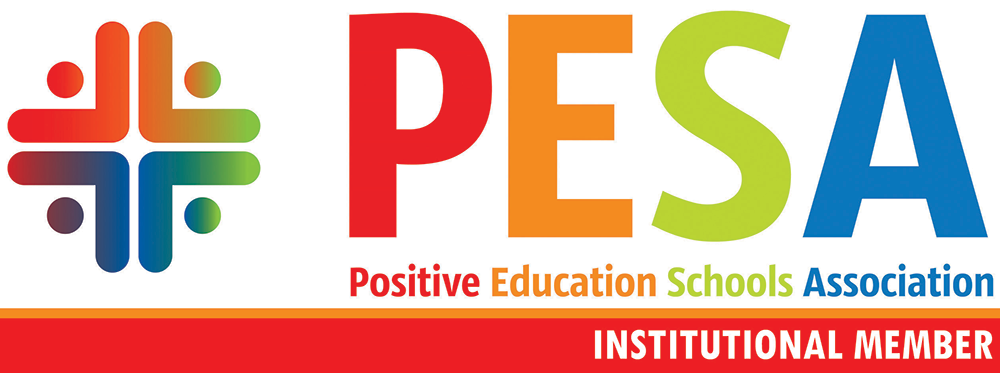MAKING A CREDIT CARD DEPOSIT
- Go To: msa.stvincents.nsw.edu.au
- Click: The recharge account Icon.
- Enter: The $ amount you wish to provide and click “Proceed to Payment”.
- Enter: Your credit card details (Visa or MasterCard) and follow the prompts.
Note: Credit card deposits take 20 mins before they can be accessed at school by your child.
MAKING A BPAY DEPOSIT
- Login: To your personal online banking account and select Bill Payment option.
- Enter: B-Pay Biller Code and the Account Reference Number (ARN).
Biller Code and Account Reference Number can be found in Parent Profile (click "Account List" and then click on the "Account Number 9910...to get this info). - ARN: Account Reference Number is found in the “Online Parent Profile” as the “Account Number”
- Enter: The $ amount you wish to provide.
- Click: “Pay Now”.
Note: B-Pay deposits can take up to 3 x banking days before they can be accessed at school by your child at School.